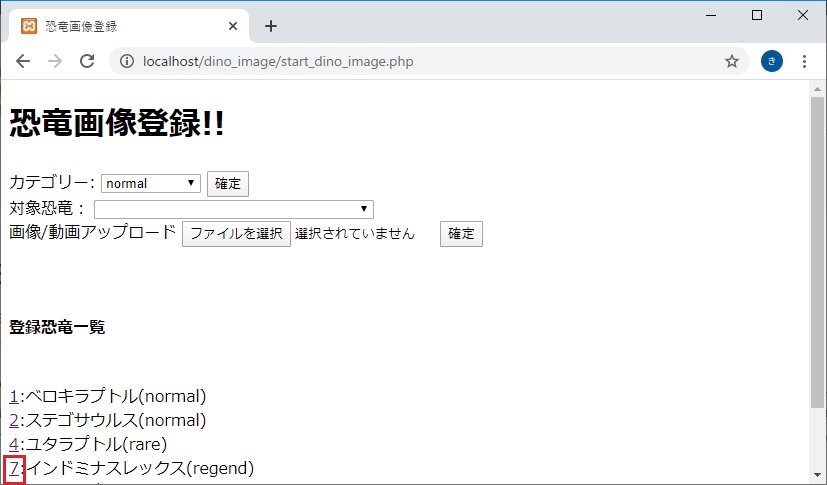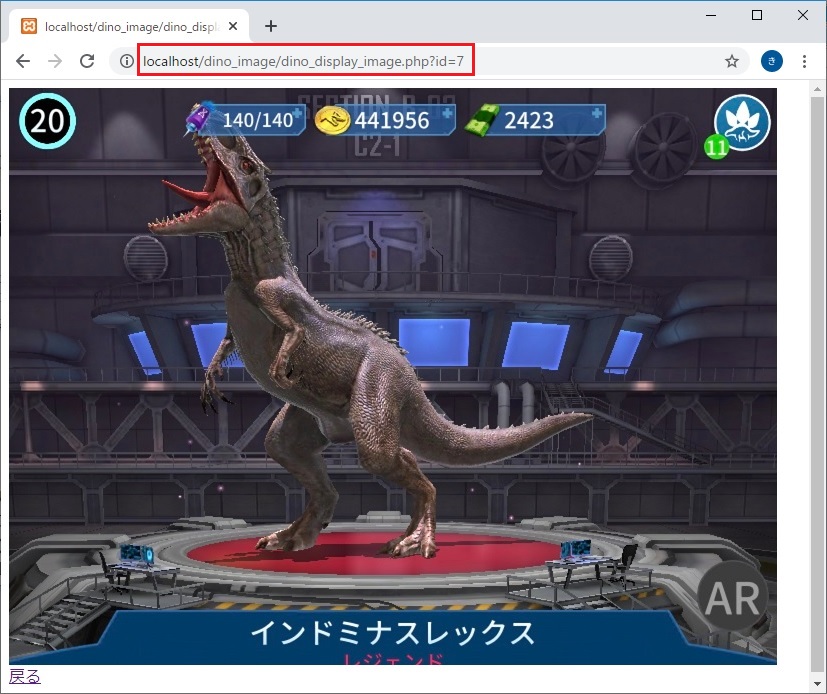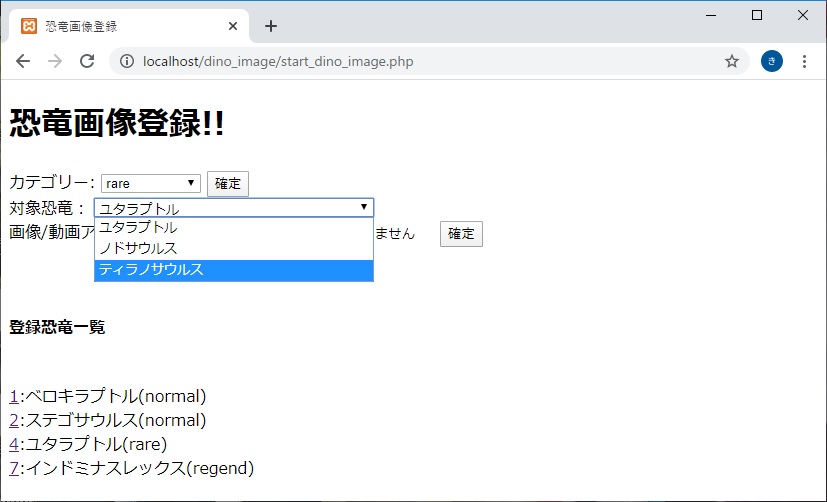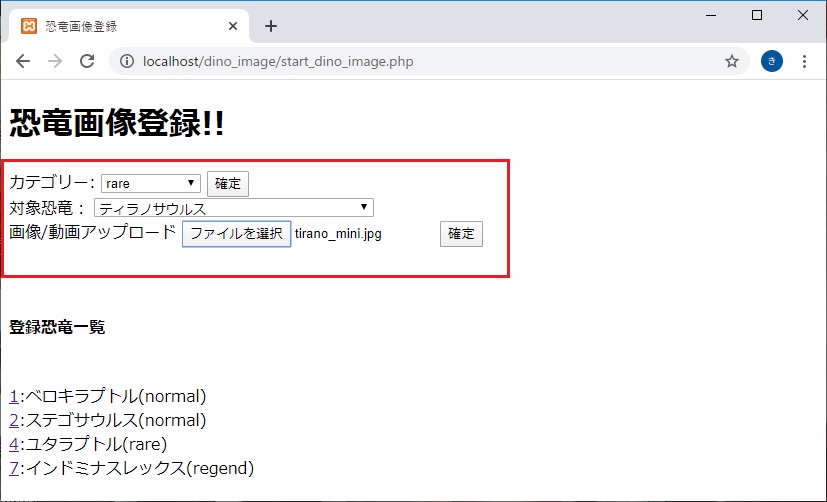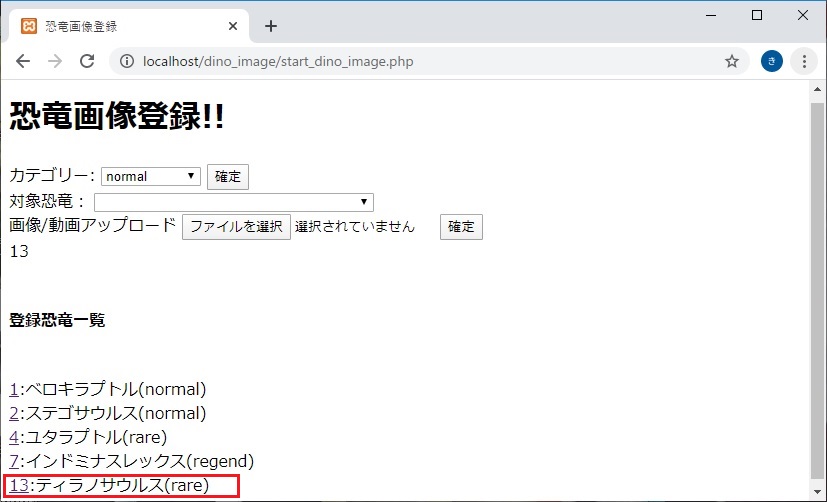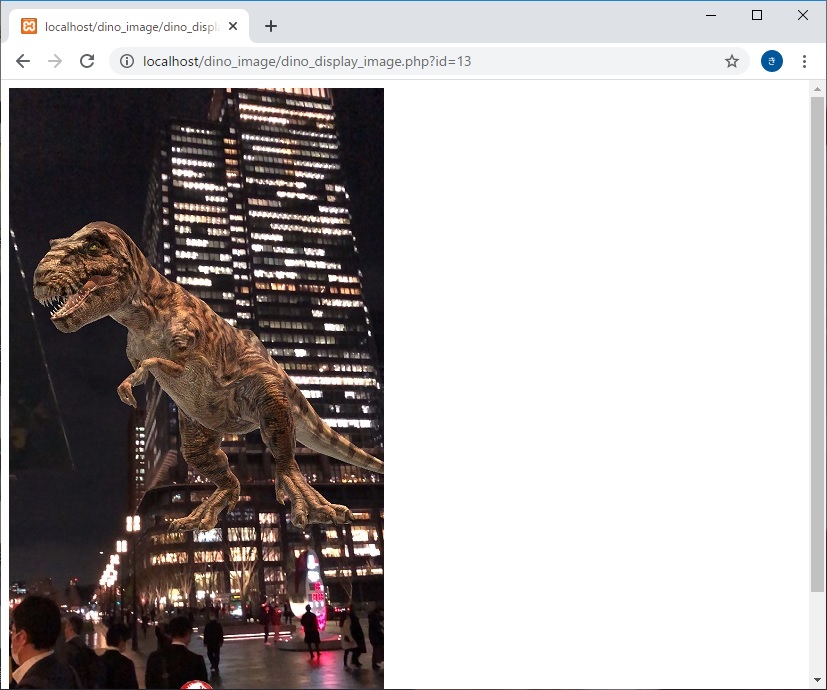はじめに
改良恐竜登録ツール(PHP+MYSQL版)
でも恐竜登録ツールを作成した。
しかし、何かが足りない。
恐竜登録と言えば、画像!!!
前回の記事で、DBに保存した画像の表示方法をまとめた。
今回は今までの内容を結集した恐竜画像登録&画像表示プログラムを作成してみた。
1.プログラム概要
機能1.登録済み恐竜画像を表示
例)7のリンクをクリックすると、インドミナスレックスの画像を表示。
機能2.恐竜の画像登録
(1)カテゴリーを確定後、登録したい恐竜(ティラノサウルス)を選択。
登録恐竜一覧には、画像登録済みの恐竜が表示されている。
(2)ファイル選択ダイアログで、登録したい画像を選択して確定ボタンを押す。
(tirano_mini.jpg(選択した画像)が表示される。)
(3)登録が完了すると、登録済みの恐竜一覧にリンクが表示される。
2.実際のコード
(1)画像格納用のテーブル(tbl_dinoimg)の作成
id:恐竜のID
ext:画像ファイルのmimeタイプ
img:画像ファイルをバイナリデータにしたもの
createtabletbl_dinoimg(idinteger,imgmediumblob,extvarchar(10),primarykey(id));common_dino2_image.php
<?phpfunctionNewPdo($dbname){$dsn='mysql:dbname='.$dbname.';host=localhost:3308;charset=utf8mb4';$user='root';$password='root123';$dbh=newPDO($dsn,$user,$password);return$dbh;}functionCheckdino($db0,$qry0,$val1,$type1){$result3=$db0->prepare($qry0);//パラメータをセット$result3->bindparam(1,$val1);$result3->bindparam(2,$type1);$result3->execute();//検索結果を配列に格納する$select_data=$result3->fetch();return$select_data;}//クエリ実行して得られる全データ(パラメータ)functionget_SelectTypeData($db0,$query0,$val1){$result_a=$db0->prepare($query0);$result_a->bindparam(1,$val1);$result_a->execute();return$result_a;}//クエリ実行して得られる全データfunctionget_AllData($db0,$query0){$result_a=$db0->prepare($query0);$result_a->execute();return$result_a;}//$str1:検索対象文字列,$str_mark:探したい文字: 戻り値、探したい文字より前にある文字列functionget_BeforeMarkString($str1,$str_mark){$idx0=strpos($str1,$str_mark);$retstr=substr($str1,0,$idx0);return$retstr;}//$str1:検索対象文字列,$str_mark:探したい文字、探したい文字より後にある文字列functionget_AfterMarkString($str1,$str_mark){$idx0=strpos($str1,$str_mark);$retstr=substr($str1,$idx0+1);return$retstr;}?>start_dino_image.php
<!DOCTYPE html><htmllang="ja"><metacharset="utf-8"><title>恐竜画像登録</title><body><h1>恐竜画像登録!!</h1><?phprequire"common_dino2_image.php";//画像フォーム部分$dbname='db_dino';$dbh=NewPdo($dbname);$query_type0="SELECT DISTINCT type0 from tbl_dino";?><!-- tbl_dinoに登録されている恐竜カテゴリーと一覧を表示する部分 --><formaction="start_dino_image.php"method="post">カテゴリー:
<?php$result_a=get_AllData($dbh,$query_type0);$cate0=isset($_POST['dtype01'])?htmlspecialchars($_POST['dtype01']):null;?><selectname="dtype01"style="width: 100px"><?phpwhile($select_data=$result_a->fetch(PDO::FETCH_ASSOC)){//$cate0が$select_data['type0']と等しい場合if($cate0==$select_data['type0']){echo"<option selected>".$select_data['type0']."</option>";//$cate0が$select_data['type0']と等しくない場合}else{echo"<option>".$select_data['type0']."</option>";}}?></select><inputtype="submit"name = "btn2"value="確定"></form><?php$dbname='db_dino';$dbh=NewPdo($dbname);$query_select_type0="SELECT dname0 from tbl_dino where type0 = ?";$result3=get_SelectTypeData($dbh,$query_select_type0,$cate0);?><formaction="start_dino_image.php"enctype="multipart/form-data"method="post">対象恐竜:
<selectname="dname"style="width: 280px"><?php$dino0=isset($_POST['dname'])?htmlspecialchars($_POST['dname']):null;?><?phpwhile($select_data=$result3->fetch(PDO::FETCH_ASSOC)){echo"<option>".$select_data['dname0']."</option>";}?></select><br><label>画像/動画アップロード</label><inputtype="file"name="upfile"><inputtype="hidden"name="btn3"value="<?=$cate0?>"><inputtype="submit"value="確定"></form><?php//ファイルアップロードがあったときtry{$dbname='db_dino';$dbh=NewPdo($dbname);//$pdo = new PDO("mysql:host=127.0.0.1;dbname=mediatest;charset=utf8", $user, $pass);if(isset($_FILES['upfile']['error'])&&is_int($_FILES['upfile']['error'])&&$_FILES['upfile']['name']!==""){//エラーチェックswitch($_FILES['upfile']['error']){caseUPLOAD_ERR_OK:// OKbreak;caseUPLOAD_ERR_NO_FILE:// 未選択thrownewRuntimeException('ファイルが選択されていません',400);caseUPLOAD_ERR_INI_SIZE:// php.ini定義の最大サイズ超過thrownewRuntimeException('ファイルサイズが大きすぎます',400);default:thrownewRuntimeException('その他のエラーが発生しました',500);}//拡張子を見る$tmp=pathinfo($_FILES['upfile']['name']);$extension=$tmp["extension"];if($extension==="jpg"||$extension==="jpeg"||$extension==="JPG"||$extension==="JPEG"){$ext1="image/jpeg";}elseif($extension==="png"||$extension==="PNG"){$ext1="image/png";}else{echo"非対応ファイルです.<br/>";echo("<a href=\"start_dino_image.php\">戻る</a><br/>");exit(1);}//カテゴリーと恐竜名からidを探す$sql_select="SELECT * FROM tbl_dino WHERE dname0=? and type0=?";$dname1=isset($_POST['dname'])?htmlspecialchars($_POST['dname']):null;$type1=isset($_POST['btn3'])?htmlspecialchars($_POST['btn3']):null;$select_data1=Checkdino($dbh,$sql_select,$dname1,$type1);$dino_id=$select_data1['id'];//画像・動画をバイナリデータにする.$raw_data=file_get_contents($_FILES['upfile']['tmp_name']);}$dbname='db_dino';$dbh=NewPdo($dbname);$sql_del="DELETE FROM tbl_dinoimg WHERE id=?";//画像・動画をDBから削除$result1=$dbh->prepare($sql_del);//パラメータをセット$result1->bindparam(1,$dino_id);$result1->execute();//画像・動画をDBに格納.$sql_ist="INSERT INTO tbl_dinoimg(id, img, ext) VALUES (?,?,?)";$result1=$dbh->prepare($sql_ist);//パラメータをセット$result1->bindparam(1,$dino_id,PDO::PARAM_INT);$result1->bindparam(2,$raw_data,PDO::PARAM_LOB);$result1->bindparam(3,$ext1,PDO::PARAM_STR);$result1->execute();echo$dino_id."<br>";}catch(PDOException$e){echo("<p>500 Inertnal Server Error</p>");exit($e->getMessage());}?><?php//tbl_dinoimgに登録されている恐竜idと名前を表示する。$sql_idall="SELECT T1.id,T1.dname0,T1.type0 FROM tbl_dino T1";$sql_idall=$sql_idall." INNER JOIN tbl_dinoimg T2 ON T1.id=T2.id ORDER BY T2.id";$dbname='db_dino';$dbh=NewPdo($dbname);$result1=get_AllData($dbh,$sql_idall);echo"<br><h4>登録恐竜一覧</h4><br>";while($row=$result1->fetch(PDO::FETCH_ASSOC)){$id=$row['id'];?><!-- idと恐竜名とカテゴリー名 --><ahref="dino_display_image.php?id=<?=$id?>"><?=$id?></a>:<?=$row['dname0']?>(<?=$row['type0']?>)
<?phpecho("\n"."<br/>");}$dbh=null;?></body></html>実はこの格納した画像を表示する事が超大変だった。
(前回の記事の部分)
よくある下記のコードでは、画面に表示されるのはどこまでも深い
黒一色の画面だったのだ。
header("Content-Type: image/jpeg");echo($row['img']);そのうちにbase64というキーワードを見つけることになる。
1.DBから画像バイナリデータを取得
2.base64でエンコード
3.2を画像のmimeタイプで表示
という手順があることが分かった
dino_display_image.php
<?phpif(isset($_GET['id'])&&$_GET['id']!==""){$id=$_GET['id'];}else{header("Location: start_dino_image.php");}try{require"common_dino2_image.php";$dbname='db_dino';$dbh=NewPdo($dbname);$sql_select="SELECT ext,img FROM tbl_dinoimg WHERE id = ?";$result1=$dbh->prepare($sql_select);//パラメータをセット$result1->bindparam(1,$id,PDO::PARAM_INT);$result1->execute();$row=$result1->fetch(PDO::FETCH_ASSOC);//取得した画像バイナリデータをbase64で変換。$img=base64_encode($row['img']);?><!-- エンコードした情報をimgタグに表示 --><imgsrc="data:<?phpecho$row['ext']?>;base64,<?phpecho$img;?>"><br><ahref="start_dino_image.php">戻る</a><?php}catch(PDOException$e){echo("<p>500 Inertnal Server Error</p>");exit($e->getMessage());}?>参考URL
PHPでbase64の使い方を知ろう!サンプルコードで速攻理解
今後に向けて
PHPでは一応恐竜シリーズの区切りがついた。
他のプログラミング言語でも、このシリーズにトライしたいと考えている。