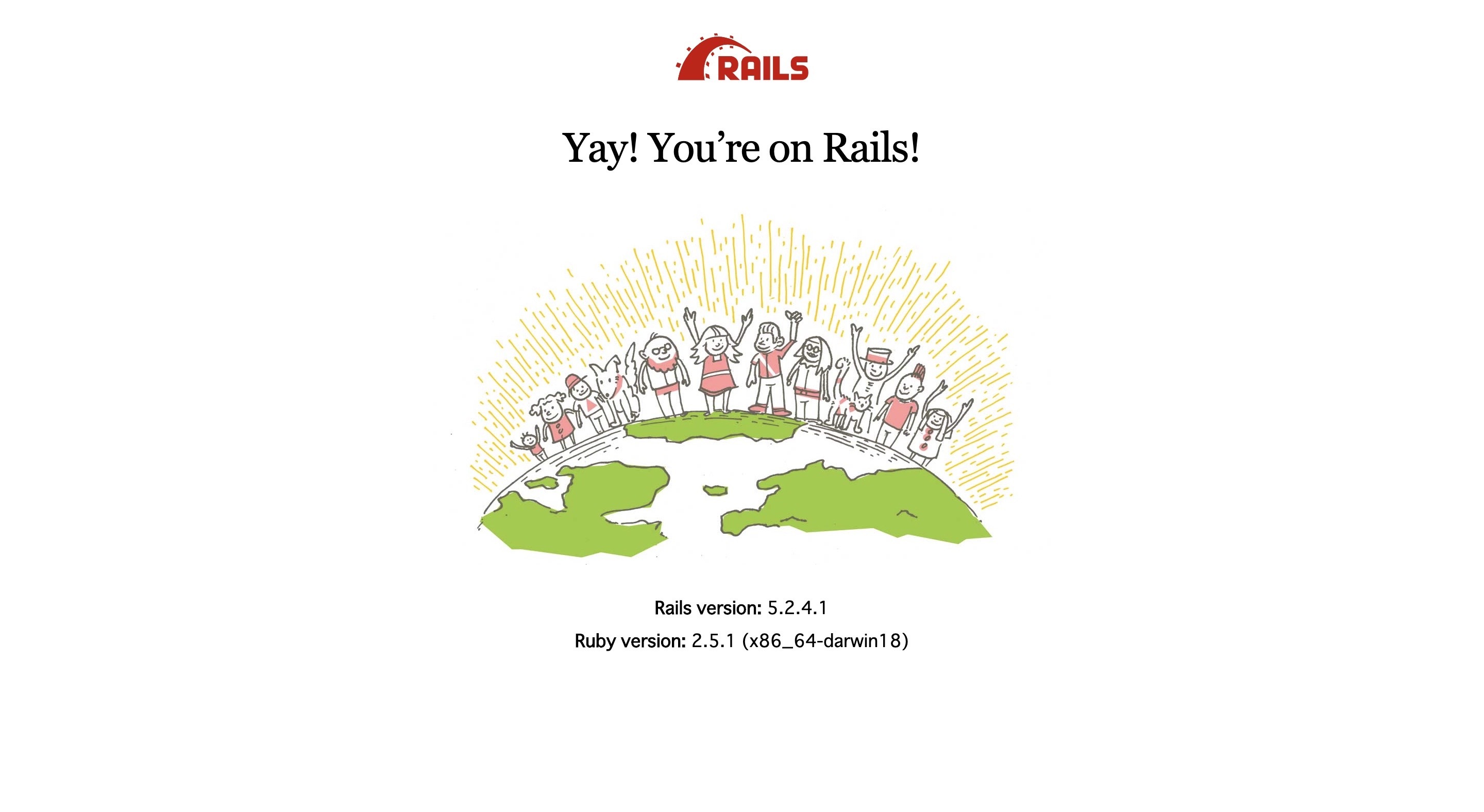概要
ポートフォリオ作成時、今までずっとMySQLに慣れ親しんでいたので、
PostgreSQLとやらに挑戦しようと思い、とりあえずインストール方法〜新規Railsアプリ作成までをまとめてみました!
条件
- macOS Mojave(ver 10.14.5)
手順
- Homebrewを使用してPostgreSQLをインストール
- PostgreSQLの起動 / 起動確認 / 停止方法
- データベース一覧を表示
- Ruby on Railsのバージョンを変更
- アプリケーションを新しく作成
- GitHubに登録し、ローカルリポジトリを作成
- リモートリポジトリを作成
Homebrewを使用してPostgreSQLをインストール
postgresqlをインストール
brew install postgresql
バージョン確認
psql -V
インストール場所を確認
which psql
PostgreSQLの起動 / 起動確認 / 停止方法
起動
brew services start postgresql
起動状況の確認
brew services list
停止
brew services stop postgresql
データベース一覧を表示
データベース一覧を表示
List of databases
Name | Owner | Encoding | Collate | Ctype | Access privileges
-----------------------+----------------+----------+---------+-------+-----------------------------------
postgres | ************** | UTF8 | C | C |
test-app_development | ************** | UTF8 | C | C |
test-app_test | ************** | UTF8 | C | C |
template0 | ************** | UTF8 | C | C | =c/************** +
| | | | | **************=CTc/**************
template1 | ************** | UTF8 | C | C | =c/************** +
| | | | | **************=CTc/**************
Ruby on Railsのバージョンを変更
cd ~ #ホームディレクトリに移動
gem install rails --version="5.2.4.1" #今回はversion="5.2.4.1"を使用
rbenv rehash #gemの変更を反映
アプリケーションを新しく作成
cd
rails new test-app -d postgresql #rails newコマンドを実行
cd test-app #test-appディレクトリに移動
rails db:create #データベースを作成
GitHubに登録し、ローカルリポジトリを作成
GItHub Desktop から test-app のローカルリポジトリを作成。
左上の「Current Repository」→「Add」→「Add Existing Repository」を選択。
※「Add Repository」がクリックできない場合、事前に該当するアプリケーションのディレクトリで以下の作業を行う。
cd ~/git-app
git init #rails のバージョンによっては rails new 時に git init がされないケースがあるため
その後コミット。
リモートリポジトリを作成
[Publish repository]ボタンをクリックすると GitHub のリモートリポジトリが作成できる。
GitHub の Your repositories の欄に作成したアプリがあれば上手くいっている。
サーバー起動
rails s